
How to upload and publish a Hugo website
In the second part of this series we created some content for your free Hugo website and today we want to upload and publish this content to the internet for free.

In the second part of this series we created some content for your free Hugo website and today we want to upload and publish this content to the internet for free.
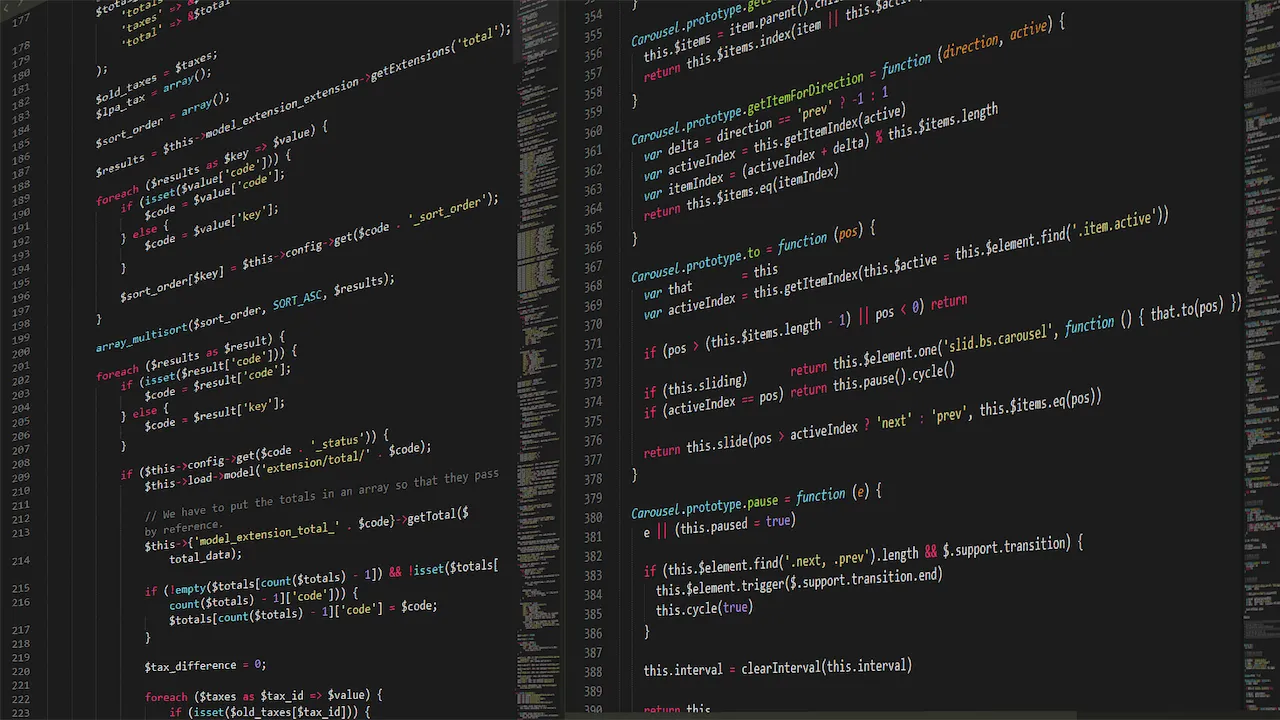
Today I will show you how to create content with a Hugo website, how to add a menu, tags and categories and how to make some special settings.

You’re here on my new minimalistic and free website. I built this website some weeks ago because I like it simple and replaced WordPress with Hugo and PaperMod Theme for my personal blog on the Internet.
Yesterday, I thought that something has to change with my old website. I had a wordpress blog since years and my last post was written one year ago.